一直以来对流固耦合都很感兴趣,但流体动力学(CFD)一般使用有限体积法(FVM),而我暂时只学过有限单元法(FEM)。
最近一个偶然的机会,看到了一个教程CFD Python,其使用Python语言,通过12步,逐渐完成了一个简单的CFD求解程序。
我初略扫了一下图片,感觉很适合入门。因此,打算认真过一遍教程,以便了解FVM的基本思想和编码方式。
在学习的过程中,我也会对教程中的代码进行修改,以便更符合我自己的习惯,并进一步加深理解。
因此,这一系列文章并不是简单地对原教程的翻译,还会增加一些自己的理解和代码。
一维线性对流
一维线性对流方程是学习CFD的最简单、最基本的模型,其形式为:
\[ \frac{\partial u}{\partial t} + c \frac{\partial u}{\partial x} = 0 \]
如果给定一个初始条件(我们可以将其理解为波),该方程可以表示初始的波以速度 \(c\) 传播,并且不会改变波的形状。 令初始条件为 \(u(x, 0) = u_0(x)\),则方程的精确解为:\(u(x, t) = u_0(x - ct)\)。
我们需要在时间和空间上对这个方程进行离散,在时间上,我们使用向前差分格式,在空间上,我们使用向后差分格式。 考虑将空间坐标 \(x\) 离散为一系列点,索引为 \(i = 0, 1, 2, \ldots, N\),时间离散的步长为 \(\Delta t\)。
根据导数的定义,有:
\[ \frac{\partial u}{\partial x} \approx \frac{u(x + \Delta x) - u(x)}{\Delta x} \]
我们的离散方程变为:
\[ \frac{u_i^{\tau + 1} - u_i^{\tau}}{\Delta t} + c \frac{u_i^{\tau} - u_{i-1}^{\tau}}{\Delta x} = 0 \]
其中,\(\tau\) 和 \(\tau + 1\) 是方程中两个连续的时间步(之所以使用符号 \(\tau\) 而不使用 \(t\) 是因为方程中已经使用了 \(t\)), \(i\) 和 \(i - 1\) 是两个连续的离散空间点。
如果初始条件已经给定,那么,公式中将只有一个未知量 \(u_i^{\tau + 1}\)。因此,我们可以解出未知量,并在时间上向前推进:
\[ u_i^{\tau + 1} = u_i^{\tau} - c \frac{\Delta t}{\Delta x} (u_i^{\tau} - u_{i-1}^{\tau}) \]
Python实现
先导入所需的包:
1 | import numpy as np |
然后,定义一些变量。我们设置计算域为2个单位长度,离散点等距分布,即 \(x_i \in (0, 2)\)。定义变量 \(nx\) 为离散点的个数, \(dx\) 为离散点的步长。
1 | nx = 41 |
我们还需要设置初始条件。初始速度 \(u_0\) 设置为:如果 \(0.5 \leq x \leq 1\), \(u = 2\);否则,\(u = 1\)。
1 | u = np.ones(nx) |
我们将函数图像绘制出来:
1 | plt.plot(np.linspace(0, 2, nx), u) |
运行程序,得到以下结果:
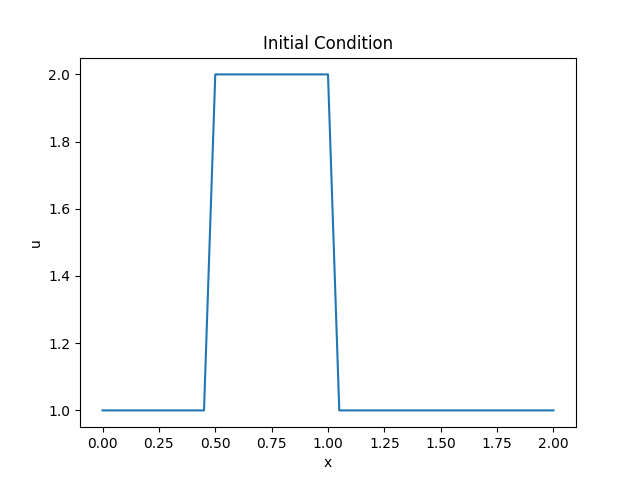
现在,我们就可以使用有限差分格式实现这个对流方程的离散过程了。
对于数组 \(u\) 的每一个元素,我们都需要实现 \(u_i^{\tau + 1} = u_i^{\tau} - c \frac{\Delta t}{\Delta x} (u_i^{\tau} - u_{i-1}^{\tau})\)。
我们将结果存储到一个新的变量 \(un\) 中,并在下一次迭代中作为 \(u\) 的值。重复此过程,我们就能够观察到波的传播。
1 | un = np.ones(nx) |
然后,绘制图像:
1 | plt.plot(np.linspace(0, 2, nx), u) |
运行程序,得到以下结果:
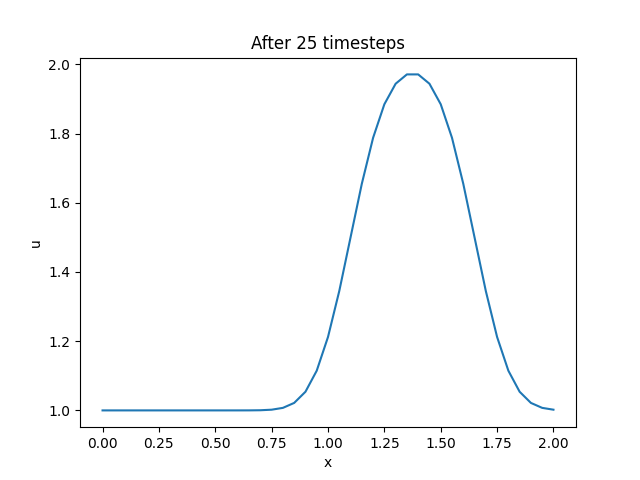
修改代码,将数据存储到一个二维数组中,并绘制动画: 1
2
3
4
5
6
7
8
9
10
11
12
13
14
15
16
17
18
19
20
21
22
23
24
25
26
27
28
29
30import numpy as np
import matplotlib.pyplot as plt
from matplotlib.animation import FuncAnimation
nx = 41
dx = 2 / (nx - 1)
nt = 25
dt = .025
c = 1
u = np.ones((nt, nx))
u[0, int(.5 / dx):int(1 / dx + 1)] = 2
for n in range(1, nt):
for i in range(1, nx):
u[n, i] = u[n - 1, i] - c * dt / dx * (u[n - 1, i] - u[n - 1, i - 1])
fig = plt.figure()
ax = fig.add_subplot(111)
line, = ax.plot(np.linspace(0, 2, nx), u[0, :])
def update(frame):
line.set_ydata(u[frame, :])
return line
ani = FuncAnimation(fig, update, frames=nt, interval=100)
ani.save('wave1.gif', writer='imagemagick', fps=10)
plt.show()
运行程序,得到以下结果: 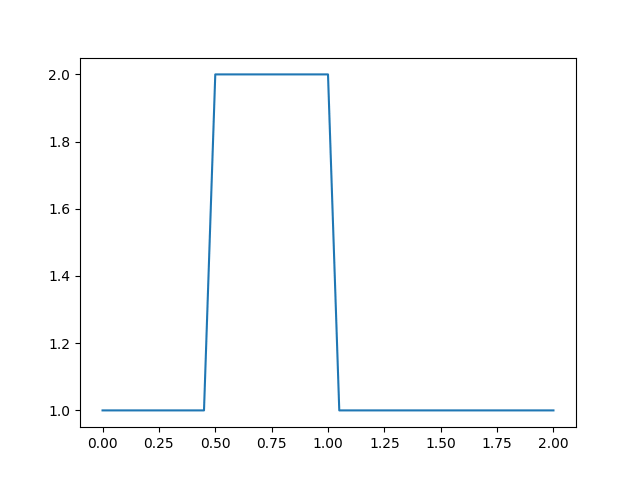
可以看到,随着时间的推进,波形变得圆滑,与初始时刻不同。而正常情况下,波形并不应该改变。
其实,这是由于空间离散点太少,网格尺寸过大导致的。重新修改代码,新增一条曲线,增加离散点个数,并绘制对比动画:
1 | import numpy as np |
运行程序,得到以下结果: 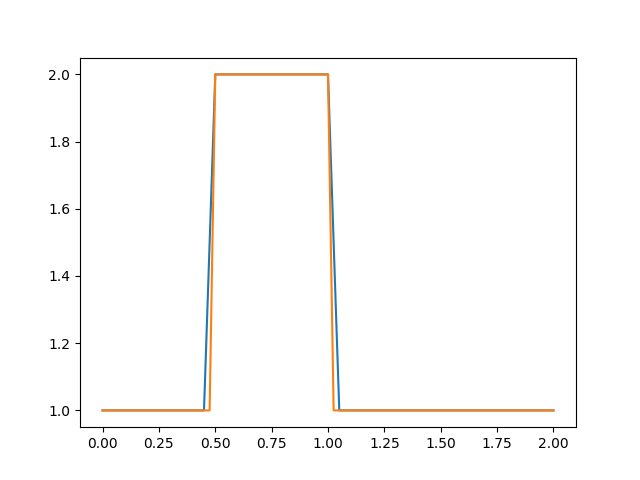
可以看到,网格数量增加后,在波的传播过程中,波形能够保持不变。